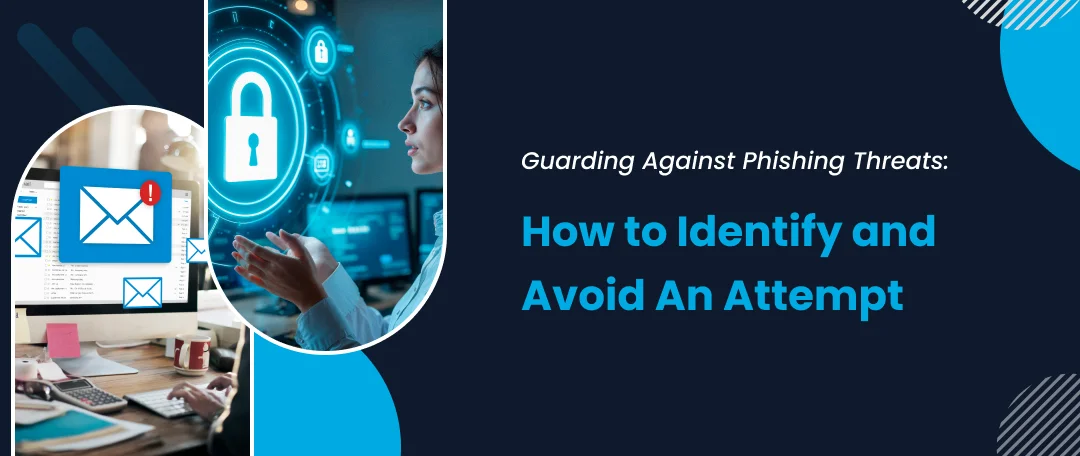Meta Description:
Guarding against phishing threats is crucial for online security. In this blog you’ll learn how to identify phishing attempts and protect yourself from scams.
Guarding against phishing threats is a skill every company should provide training for. Phishing is a common tactic used by cybercriminals to trick employees into revealing a company’s sensitive information such as passwords, financial details, or confidential data. The good news is, businesses can protect themselves from phishing attacks by helping employees learn how to identify and avoid them.
In this blog, we will talk about phishing threats in simple terms, explain how to identify a phishing attempt, and provide tips on how MSPs like you can help your clients stay safe online.
Let’s get to it!
What is Phishing?
Guarding against phishing threats starts with understanding what phishing is. Phishing is a type of online scam where attackers pretend to be from a trusted organization to steal personal information.
They usually do this through emails pretending to be from banks, social media platforms, or well-known companies. They also use text messages with urgent warnings or fake offers. Some phishing scams involve fake websites that look like real ones but steal personal details. Some scammers also use phone calls from scammers pretending to be from government or customer support.
Is Phishing Dangerous?
Yes, phishing attacks can lead to millions of dollars of financial loss if scammers access bank accounts or credit cards. According to reports, 64% businesses lost an estimated amount of $150,000 per incident in 2024. They can also result in identity theft, where cybercriminals use personal information to commit fraud.
A company can also suffer security violations if hackers steal company data through employees. Phishing is a common threat, and an equally dangerous one. Therefore, it is important for employees to learn how to recognize it and protect themselves from getting scammed.
How To Identify Phishing Attempts
Here are some warning signs that can help your client in guarding against phishing threats.
1. Suspicious Sender Address
Employees should first check the email address carefully since phishing emails often come from addresses that look similar to the official ones but have small differences. For example, instead of support@paypal.com, a phishing email might come from support@paypall.com. So, they must recognize it before they click it.
2. Urgent or Threatening Messages
Many scammers try to create panic by sending messages like: “Your account will be locked if you don’t act now!” or “Suspicious activity detected! Verify your details immediately.” In this situation, an employee has to be cautious and remember that they don’t have to fall for these scams.
3. Poor Grammar and Spelling Mistakes
Employees should always keep in mind that official messages coming from companies are usually well-written. Phishing emails often have typing, unusual sentence structures, or bad formatting.
Phishing scams often look real, watch out for unusual senders, bad grammar, and unexpected attachments before taking action.
4. Unexpected Attachments or Links
If an employee receives an email with an attachment they weren’t expecting, they should not open it. Phishing emails often contain fake invoices or receipts, malicious links leading to fake login pages, or files that can install viruses on a device.
5. Too-Good-To-Be-True Offers
Always be cautious of emails promising huge rewards, free gifts, or lottery winnings. If it sounds too good to be true, it probably is.
6. Requests for Personal or Financial Information
Authorized companies never ask for sensitive information like passwords or banking details through email or text. If someone receives such a request, it is likely a phishing attempt.
Steps to Guard Against Phishing Threats
Here are some simple steps for your clients to guard against phishing threats and strengthen cybersecurity of a company:
1. Verify Before Clicking
If an employee receives an email or message that seems suspicious, they shouldn’t click on any links. Instead, they should pause over the links to see the actual URL. They should also make sure to contact the company directly using their official website or customer support number.
2. Enable Multi-Factor Authentication (MFA)
Multi-factor authentication, or MFA, adds an extra layer of security to employee accounts, like their fingerprint, a one-time password (OTP) to a registered number, or anything that only an employee can access. Even if hackers steal the password of an employee, they won’t be able to access their account without the second verification step.
3. Use Strong and Unique Passwords
Employees must avoid using the same password for multiple accounts and use a password manager to store and generate strong passwords.
4. Keep Your Software Updated
Cybercriminals utilize security weaknesses in outdated software. To avoid this, employees have to regularly update their operating system, browser, and security software to stay protected.
5. Train Yourself and Your Team
If your client runs a company, phishing awareness training can help them and their employees recognize and respond to phishing threats.
6. Report Phishing Attempts
If an employee receives a phishing email or message, they should report it to their IT department. They can also report it to the official company being impersonated or government anti-phishing authorities.
Over 3.4 billion phishing emails are sent daily- stay alert and don’t fall for the trap!
How Cybercriminals Evolve Phishing Tactics
Learning to guard against phishing threats isn’t just a one-time thing; it’s an ongoing process because cybercriminals continuously change their tactics to scam organizations. Hackers now use more sophisticated phishing techniques, like AI-generated phishing emails, deep fake voice calls, and social media impersonation scams. It’s only by staying updated with the latest phishing methods can your clients better protect themselves and their organization from these cyberattacks.
The Role of Simulations in Phishing Prevention
Simulated training is playing a major role in guarding against phishing threats. These trainings replicate a real-life phishing attempt in a game-like scenario, which is entertaining and educating at the same time.
While fun to do, these simulated training sessions have one goal: For teams to learn phishing patterns so they can avoid one in real-life. Currently, ClipTraining is dominating the cybersecurity world with its highly effective phishing simulated training and testing approach. All you have to do is sign up, and our team will take care of everything from conducting training for your clients to managing it and delivering results.
Common Myths About Phishing Attacks
One of the reasons people get easily scammed through phishing is because there are lots of myths at play. Let’s bust them one by one and unravel the truth of them:
“I can easily spot phishing emails.”
Your client might believe that they can always recognize a phishing attempt, but scammers have become more sophisticated with every passing day. Modern phishing emails look nothing like a scam, as they are too identical to original ones. This makes it harder to spot the difference between reality and a scam. The scammers might even use official logos, correct grammar, and even email addresses that closely resemble real ones.
“Only big businesses are targeted.”
Big businesses are targeted, that is true. However, while they are prime targets, small businesses and even individuals are frequently attacked too. Cybercriminals assume that smaller businesses might have weaker security measures, which makes them easier victims.
Fun fact: Anyone with an email account or online presence can be targeted.
“Antivirus software will protect me.”
Although antivirus software can help detect suspicious attachments and links, still it cannot catch everything. Many phishing emails trick your clients into voluntarily handing over personal details, therefore, relying solely on softwares isn’t enough. Human awareness is necessary to prevent falling for such scams.
“Phishing only happens via email.”
While email phishing is common, cybercriminals also use other methods such as text messages (smishing), phone calls (vishing), and even social media messages to scam businesses. Scammers use various platforms to reach potential victims, so it is important to be cautious across all digital platforms.
How ClipTraining Will Help You Identify and Avoid Phishing
Guarding against phishing threats requires the right training. ClipTraining provides comprehensive phishing awareness training for your clients that helps them recognize and respond to phishing attacks effectively.
Our training includes real-world phishing simulations, interactive video lessons, and quizzes to ensure that users can spot phishing attempts before they cause harm. We also teach best practices such as verifying sender identities, recognizing suspicious links, and reporting phishing attempts so employees never fall for a phishing attempt again.
Regular sessions and updates are a part of our training so we can cover the latest phishing tactics. ClipTraining, with its phishing training and testing, ensures that your clients stay one step ahead of cybercriminals.
The Takeaway
Guarding against phishing threats is a serious cybersecurity concern, but with the right training, you can help your clients protect their businesses and assets. Always remember to verify emails, avoid clicking suspicious links, report phishing attempts, and let ClipTraining take care of your clients’ cyber-vigilance.
Visit our website today, book a demo and let us take care of the rest