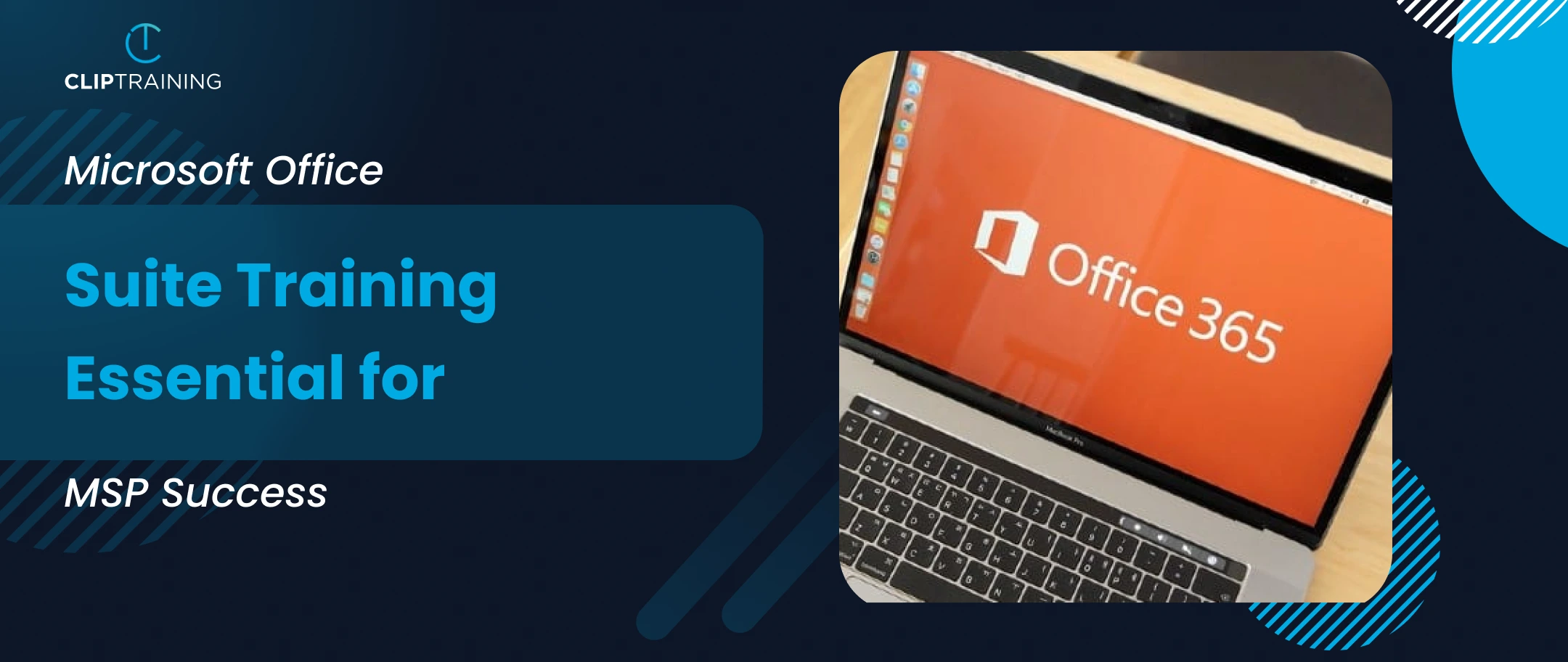Microsoft Office Training for MSPs: Why It Matters
Managed Service Providers (MSPs) are trusted to keep technology running smoothly for their clients. And almost every business uses Microsoft Office Suite — Word, Excel, PowerPoint, Outlook — every single day. Microsoft Office Suite training for MSPs helps MSPs make sure their clients know how to use these tools properly. Better training leads to faster work, fewer mistakes, and clearer communication. Most employees only know the basics. Advanced features go unused, limiting productivity. With the right training, your clients can finish tasks faster and avoid common errors — without increasing support tickets. Training plays a crucial role in boosting workforce efficiency, as highlighted in this research on productivity improvement.
Types of Microsoft Office Suite Training for MSPs Available
Online Microsoft Office Training
Online training is flexible, especially for busy teams. These courses usually cover everything from beginner to advanced skills and let employees learn at their own pace.
Interactive Microsoft Office Training
Interactive courses help learners stay engaged. With quizzes, exercises, and simulations, users don’t just watch — they practice what they learn.
Advanced Microsoft Office Training
Advanced training teaches time-saving features many users overlook. For example:
- Excel: PivotTables, formulas, macros
- PowerPoint: Multimedia, animations, and smart design tools
These features can save hours of manual work.
App-Specific Training
Courses focused on individual apps like Word, Excel, PowerPoint, Outlook, and Access give learners a deeper understanding of each tool.
Why Microsoft Office Training Matters for MSPs
Improved Productivity
Employees with stronger Office skills complete work faster and with fewer errors. For example, learning formulas in Excel can cut data entry time in half.
Better-Looking Work
Polished documents and presentations reflect well on the business — and reduce the number of formatting questions your team has to answer.
Cost Savings
When clients know how to use the tools they already pay for, they avoid extra software purchases and streamline daily tasks.
Common Questions About Microsoft Office Training
What’s the best training for beginners?
Microsoft’s training portal offers free courses on Word, Excel, PowerPoint, and Outlook — great for getting started.
How long does it take to learn advanced skills?
With steady practice, most people can pick up advanced skills in just a few weeks.
Does training help with certification?
Yes. Many courses prepare learners for Microsoft Office Specialist (MOS) certification — a well-known credential in many industries.
Where to Find the Right Microsoft Office Training
Microsoft Training Portal
Microsoft’s official learning hub includes tutorials, videos, and certifications — a good place to start for structured learning.
LinkedIn Learning
LinkedIn offers many Office courses taught by professionals. It’s flexible and ideal for teams with mixed skill levels.
ClipTraining
ClipTraining delivers short, focused Microsoft Office training designed for real-world business use.
It includes:
- Quick, engaging video lessons
- Progress tracking and reporting
- White-labeled portals for clients
- Easy integration into MSP packages
This is a smart way for MSPs to support their clients without creating extra work.
Why MSPs Choose ClipTraining
Microsoft Office training gives your clients the skills they need to use the tools they already have.
With ClipTraining, MSPs can:
- Offer high-impact training with minimal effort
- Monitor client progress
- Keep support requests down
- Deliver real value beyond IT fixes
ClipTraining makes it simple for MSPs to deliver high-value training to their clients. Boost productivity, reduce errors, and deliver clear value with minimal hassle.
Book a demo today to see how ClipTraining can support your MSP’s growth.