Managed Service Providers (MSPs) often juggle multiple roles, including being the go-to advisors on cybersecurity. When researching cybersecurity hands-on training, MSPs need clear, actionable information. This guide breaks down what hands-on cybersecurity training means in simple terms, explores free cybersecurity training online (especially for beginners), and explains why these training options matter. We’ll also look at how MSPs can use these resources to help clients, and how ClipTraining’s policy-driven awareness training complements that foundational learning
What Is Hands-On Cybersecurity Training?
Hands-on cybersecurity training means learning by doing. Instead of just reading theory or watching lectures, learners actively engage with real-world scenarios and tools. Think of it like learning to drive a car: you can study the manual, but you only become proficient when you actually get behind the wheel. In cybersecurity, hands-on training might involve practicing in a lab environment, experimenting with security tools, or simulating cyber-attacks and defences in a safe setting.
For example, a hands-on exercise could be configuring a firewall in a virtual lab or spotting and fixing vulnerabilities on a test website. This practical approach helps learners understand how cyber threats work and how to counter them. The key idea is learning by doing, which builds confidence and skill more effectively than theory alone.
Why is “hands-on” training different from regular training?
Traditional training (like classroom lectures or slide decks) often provides important background knowledge, but it’s passive. Hands-on training is active – it forces you to solve problems and make decisions. This active learning means you’re more likely to remember the lessons. In short, regular training tells you what to do, while hands-on training lets you try it yourself in a controlled environment.
Why Hands-On Cybersecurity Training for MSPs Matters
Hands-on cybersecurity training isn’t just a buzzword – it delivers real benefits for MSPs, their tech teams, and their clients:
- Stronger Skill Development: When technicians and IT staff practice with real tools and scenarios, they develop a deeper understanding. They learn how to configure security settings, recognize threats, and respond to incidents through experience, not just theory. This makes them more effective when handling client security.
- Better Retention: People tend to retain information better by doing. An MSP technician who practices running a vulnerability scan or setting up multi-factor authentication is more likely to perform that task correctly when it counts. The same goes for a client’s IT-savvy employee who tries a hands-on security exercise – they’ll remember it better than a slideshow on the topic.
- Real-World Preparedness: Cyber attacks aren’t hypothetical. Hands-on labs and simulations (like practicing in a safe “cyber range” or an interactive online lab) prepare teams for actual cyber incidents. It’s similar to fire drills; you hope you never need it, but if an incident occurs, those who practiced will respond faster and more calmly.
- Identify Gaps: Practical exercises can reveal weaknesses in knowledge. For instance, if a team struggles to configure a secure wireless network in a lab, that highlights a training need before it becomes a real vulnerability at a client site. MSPs can use this insight to shore up skills proactively.
- Client Trust and Value: MSPs who invest in hands-on training demonstrate to clients that their team has real-world capabilities. It’s one thing to claim security expertise, but being able to show experience (like certifications or completed lab work) can set an MSP apart. Clients feel more secure knowing their provider’s skills aren’t just textbook learned.
Free Online Cybersecurity Training for Beginners: Top Options
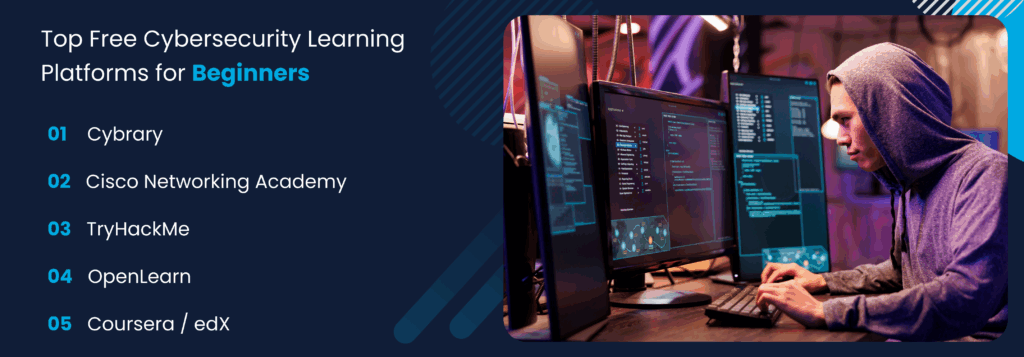
One great thing for budget-conscious MSPs and beginners is that there are plenty of free online cybersecurity training resources. These can serve as a foundation for anyone new to the field or as ongoing practice material for IT teams. Here are some high-quality options:
- Cybrary – Free Cybersecurity Courses: Cybrary is a well-known platform offering a catalog of cybersecurity courses. They have a range of introductory courses and labs available at no cost with a free account. For example, Cybrary’s beginner modules cover the basics of IT and security, giving learners a hands-on introduction to topics like network defense and ethical hacking.
- Cisco Networking Academy – Introduction to Cybersecurity: Cisco’s Networking Academy provides an “Introduction to Cybersecurity” course that is free to access. This course is designed for beginners and covers fundamentals of cybersecurity, from common threats to basic protective measures. It’s not heavy on technical labs, but it gives learners a solid grounding and even interactive quizzes. MSPs can direct junior staff or curious clients to this program as a first step into cybersecurity.
- TryHackMe – Interactive Labs: TryHackMe is an interactive learning platform that teaches cybersecurity through hands-on “rooms” and challenges. Many of its beginner-level labs are free. This is great for MSP team members who want to practice real attacks and defenses in a sandbox, and it’s engaging for tech-savvy learners at clients too.
- Open University / OpenLearn Courses: The Open University offers a free course called “Introduction to Cyber Security – Stay Safe Online.” Learners can study at their own pace and even earn a certificate of completion.
- Coursera and edX (Audit Mode): Platforms like Coursera and edX host university-backed cybersecurity courses. While full access might require payment, many courses can be taken in audit mode for free
How Can MSPs Use Hands-On Training to Help Their Clients?
MSPs can leverage hands-on training resources in several strategic ways to enhance their service offerings and client security:
- Staff Development: First and foremost, MSPs should encourage their own technicians and engineers to regularly engage with hands-on labs and courses. This keeps the MSP’s skills sharp. A well-trained team means better service for clients.
- Resource Guides for Clients: Many clients, especially smaller businesses, may want to improve their security savvy but don’t know where to start. An MSP can create a simple guide or toolkit that lists recommended free online cybersecurity training for beginners.
- Assessing and Testing: MSPs can use free interactive training platforms to assess the skill level of team members or even interested clients. For example, before rolling out a new security service, an MSP could have their team complete a related challenge on a free platform to ensure everyone is up to speed. Some MSPs might even host friendly competitions (like a mini capture-the-flag using free challenges) to foster engagement and identify who excels in which areas.
Can MSPs rely on free training alone for client cybersecurity?
Free resources are excellent for education and awareness, but they have limits. An MSP shouldn’t rely on free training alone for comprehensive security. Free courses often don’t cover organization-specific policies, compliance requirements, or advanced threat scenarios in depth. Also, tracking who has completed which training can be cumbersome with scattered free tools.
How Does ClipTraining Complement Hands-On Training?
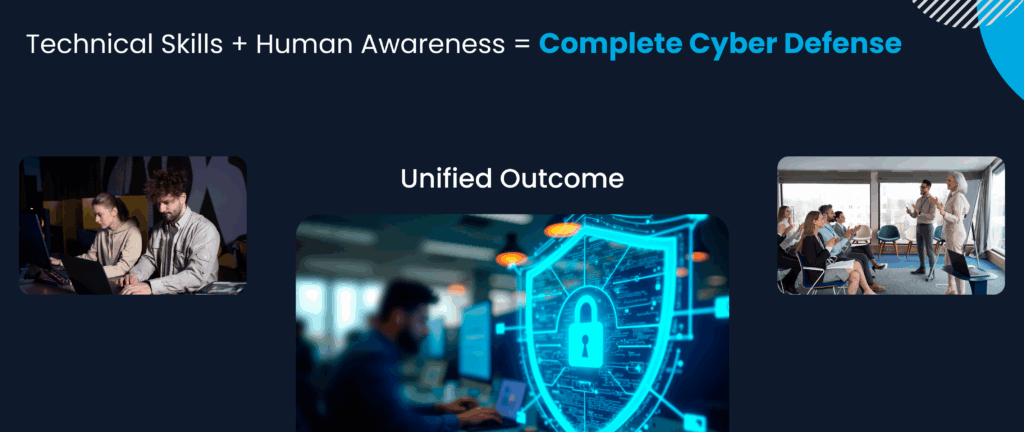
After laying a foundation with hands-on technical training, MSPs need to address another critical piece of the puzzle: general security awareness across all users. This is where Clip Training comes in. Clip Training provides structured, policy-driven cybersecurity awareness training that’s easy for an MSP to deploy and track.
Here’s how ClipTraining complements hands-on technical learning:
- Focus on Human Behavior and Policies: Hands-on labs usually target technical skills (configuring systems, finding vulnerabilities, etc.). ClipTraining, on the other hand, focuses on everyday security behaviors and compliance. In essence, it covers the human factor in cybersecurity – an area where hands-on tech labs might not reach.
- Policy-Driven Content: Every organization has policies – for example, a policy on data handling or remote work security. ClipTraining’s content is designed to align with such policies. MSPs can tailor the training to match the client’s rules, ensuring that employees get guidance that is not just generic good practice, but also specific to their workplace requirements.
- Ease of Deployment and Tracking: It’s easy to deploy to hundreds of users with a few clicks. This level of tracking is essential for proving compliance or measuring improvement over time. Free resources usually don’t offer this centralized control – they’re made for individual self-study, not organization-wide rollouts.
- Continual Reinforcement: Cyber threats evolve and people forget lessons over time. ClipTraining enables ongoing training – with new modules, refreshers, or periodic quizzes. MSPs can set up a schedule (say, one short video lesson per month for all staff) to keep security top-of-mind. This kind of continuous awareness program is hard to maintain with ad-hoc free materials alone, but ClipTraining makes it seamless.
In short, Clip Training acts as the bridge between knowledge and practice. The free hands-on training resources build technical know-how and interest – they’re the groundwork.
Why do we need awareness training if we have hands-on technical training?
Technical training makes your IT team strong, but many security incidents start with human mistakes by non-technical users (like someone in accounting clicking a bad link). Security awareness training targets those everyday users and common mistakes. It’s not either/or – you need both. Hands-on training equips the specialists to set up defenses and respond to attacks; awareness training helps all employees avoid causing incidents in the first place. ClipTraining’s role is to make sure the people factor is addressed in a consistent, trackable way. This combination greatly reduces overall risk.
Next Steps: Integrating ClipTraining into Your MSP Services
Hands-on cybersecurity training and free resources are excellent for building foundational skills. As an MSP, you can harness them to educate your team and clients. The next step is to integrate those efforts into a comprehensive strategy. This means pairing technical skill development with continuous security awareness programs.
your clients’ cybersecurity from all angles, take a closer look at how ClipTraining can fit into your offerings. We invite you to explore ClipTraining’s platform – see how easy it is to deploy, how it aligns with client policies, and how it tracks progress.Ready to get started? Contact us or visit our MSP partner page to learn how ClipTraining can elevate your service offering and keep your client safer.
Hands-on cybersecurity training helps MSPs and their clients build real-world technical skills through active, practical experience. It strengthens problem-solving, boosts knowledge retention, and highlights skill gaps before they become risks. Free online resources like Cybrary, Cisco, and TryHackMe are valuable starting points, but they aren’t enough on their own. That’s where ClipTraining comes in—offering structured, policy-aligned awareness training that complements technical learning and addresses the human side of cybersecurity. Together, hands-on training and ClipTraining create a well-rounded, proactive defense strategy.
Book a demo with Clip Training today and see how we help MSPs deliver complete, trackable cybersecurity education.


