Boost Productivity And Collaboration With
Microsoft 365 & Copilot
Training


Microsoft 365 & Copilot Training accelerates client adoption, enhances collaboration, and boosts productivity. With expert-led training, clients gain practical, real-world knowledge to master Microsoft 365’s core applications. Empower your clients to immediately apply what they’ve learned and get the most out of their Microsoft environment.
Core Features
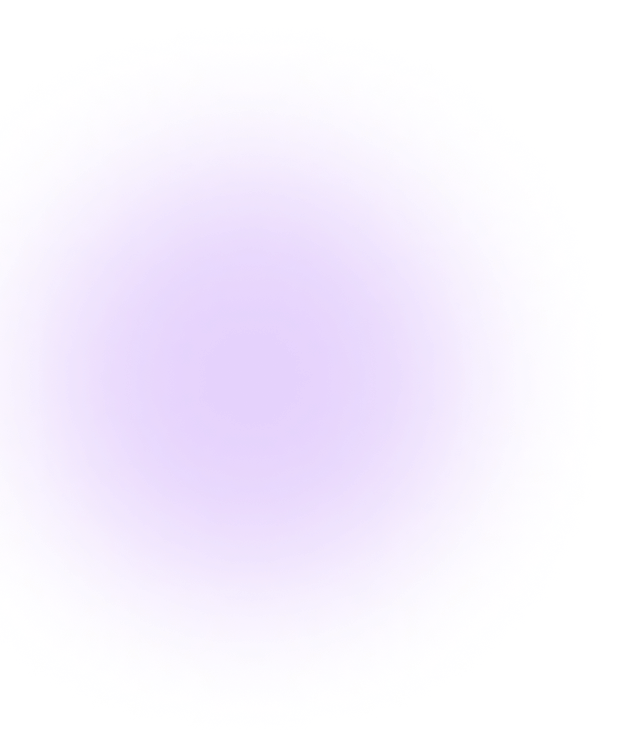
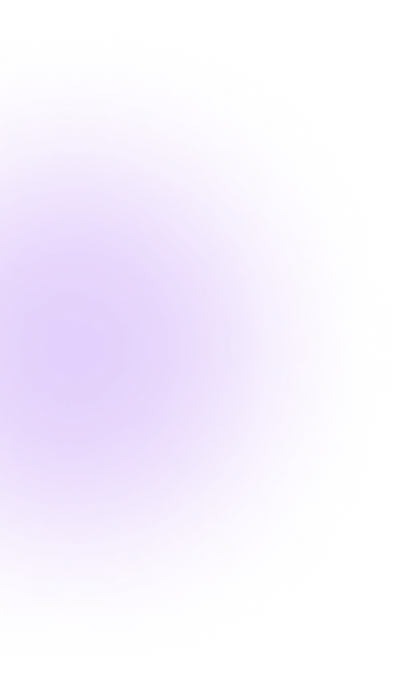
Microsoft 365 Applications
Running Microsoft apps in the browser is a somewhat different experience from locally installed versions. Training for the web versions of Word, Excel, PowerPoint, Outlook and more are all covered.
Office Applications
For employees running locally installed versions of Office, employees can learn about each of the suites most-used applications – with course paths from beginner, intermediate, and pro level users.
Microsoft Teams
The prolific use of this platform demands its’ own set of courses to train employees how to make the most of Teams on its’ various clients, as well as meetings and calling functionality.
Microsoft Copilot
The AI-based chatbot turns words into productivity, making it the perfect learning opportunity for employees with our courses on how to best use this new productivity feature from Microsoft.
Using AI and Office
Employes can learn how to take advantage of integrations with ChatGPT, Bing Chat and other creative platforms to quickly create quality content.
Operating Systems
Employees can learn everything from basic OS use through supporting it like a pro, on current and legacy versions of Windows, as well as on macOS.
Learning Paths
Define groups of learning material appropriate for each employee’s role, keeping them focused on the cybersecurity issues they need to remain vigilant about.
Tracking & Reporting
HR, department heads, or employee SMEs can be delegated access to create and manage custom training content, empowering the “expert” to generate the needed training.
Exams
Validate employee understanding of learned topics through related exams. Centralized reporting provides detail on each employee’s exam results.

Key Benefits
Lower Support Costs
Online for a Hybrid Workforce
Higher Profitability
Employee Satisfaction
What our customers say
Hear directly from those who’ve experienced our services. Discover how we’ve made a difference for our clients.
"ClipTraining is a key differentiator and helps us win new customers. Our clients absolutely love the platform! Deploying any new software solution to our clients is simplified by providing online training ahead of time within ClipTraining."

"Our most important focus is client retention. We know that providing a branded Training and Enablement platform to our customers will solidify our relationships long-term."

"What intrigued us about ClipTraining was the vast amount of Microsoft 365 training content that we could provide to our clients. And it’s totally working; the clients we have using ClipTraining don’t put in Helpdesk tickets for Microsoft applications, which reduces our support time significantly."


Ready to Become a Partner?
For as little as just $499 a month, you can begin offering Employee Training and Enablement.
