Introducing the Microsoft Incentives Program and CO-OP Funds for On-Demand Training

There are so many different partner programs from Microsoft® and a myriad of terms thrown around in their partner marketing ecosystem, it’s important to know which ones to pay attention to for your business, and how you can get reimbursed for your marketing and training investments. If you are a partner focused on Microsoft 365 deployments, especially if your have service offerings for Helpdesk and Adoption, then this is one program where you should focus. It’s called the Microsoft Incentives program and it rewards partners for engaging customers with Microsoft products and services through a reimbursement model called “CO-OP Funds”.
One of the viable expense categories that is covered for reimbursement under the CO-OP Funds program is called On-Demand Training. This covers training for some, all of your staff, as long as that training is focused on Microsoft technologies (see page 37 of the Incentives CO-OP Guide). We wanted to provide the details around this program for our Microsoft partners. This blog series will cover the following main topics. The first blog information will be included below, followed by the additional entry in the following week.
- Introducing the Microsoft incentives program and CO-OP funds for On-Demand Training
- How to claim CO-OP funds for On-Demand Training solutions like ClipTraining
Microsoft partner incentives and CO-OP funds
What are co-op funds? As Microsoft puts it: “the Partner Incentives Cooperative Marketing Fund (Coop) provides reimbursements of earned funds to participating partners to help differentiate and build channel awareness and preference for Microsoft products”. With these funds, you’ll be able to develop marketing strategies to gain leads, promote your brand, train your employees, incentivize your sales and more. I’ll dig deeper into the associated activities a little later. Also know that you can find all the details in Microsoft’s partner network portal. I also encourage you to check out the 10 essentials for working with incentives by Microsoft. To enroll in the incentive program, a partner Administrator can follow the steps in the Incentive Enrollment in Partner Center guide.
Eligibility for partner incentives
You can find the specific eligibility requirements for your program in the program guide. Here is what you need to do to view your program guide:
- Sign into the Partner Center dashboard
- Under Incentives on the left navigation area, select Overview. The Program overview page will open for viewing.
- Select the program you want.
- In the Program details field, select Program Guide.
The coverage for incentive funds is separated into 6-month periods. These activity periods for fiscal year 2024 are as follows:
- FY24, H1: July 1, 2023 – December 31, 2023
- FY24, H2: January 1, 2024 – June 30, 2024
How to earn incentives for eligible activities
To be eligible for participation, a partner must have an active MPN membership and agreement. Partners must perform all registration requirements and qualifying activities—as stated in the incentives guidebook for Co-Op Funds. The guidebook outlines each eligible marketing and readiness activity you can claim. Check out the different activities that are eligible for reimbursement through the CO-OP program in the graphic below. Notice that “On-Demand Training” is listed in the Partner Readiness category.
(Example of Microsoft Guidebook on CO-OP Program)
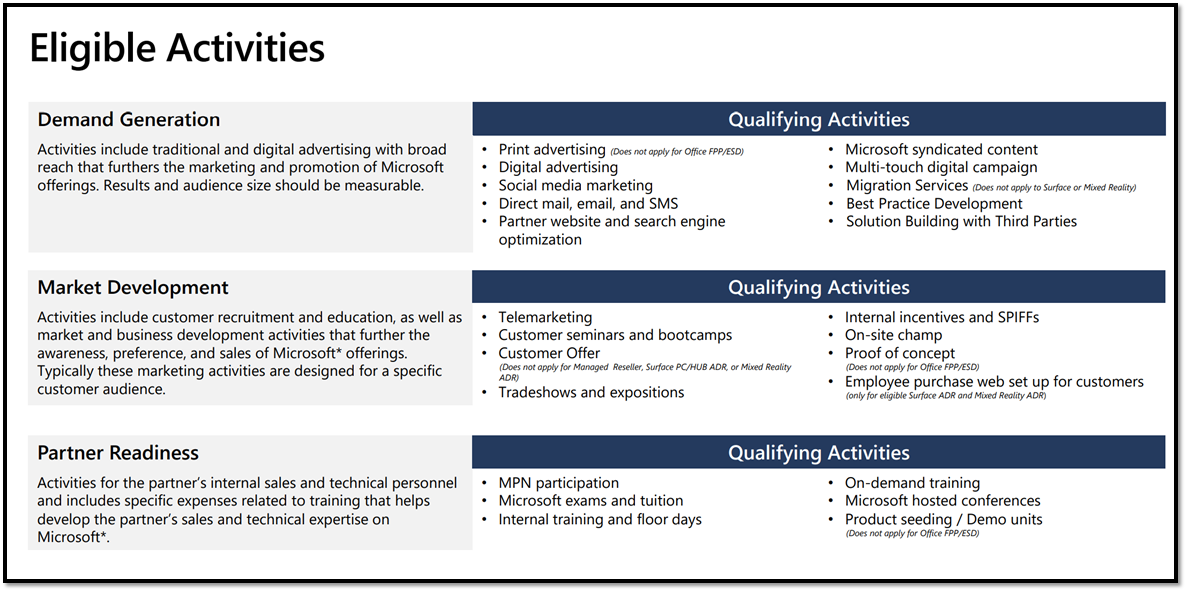
ClipTraining is covered under On-Demand Training for CO-OP funds…
If you peek at the eligible activities shown above, you will notice a broad segment of qualifying options which includes “On-Demand Training”. This category can help your entire organization. It allows you to skill your internal staff on all Microsoft 365 products so that you can leverage more of the capabilities available in M365, including Teams. Access to the on-line, eLearning solution from ClipTraining is covered under this category since it includes over 5,000 task-based videos for Microsoft 365 and Windows.
If you are interested in finding out more about our eLearning solution for Microsoft 365 and how you can utilize your CO-OP funds for our on-demand training solution, please contact us at ClipTraining Partner Program.